tutorial image:
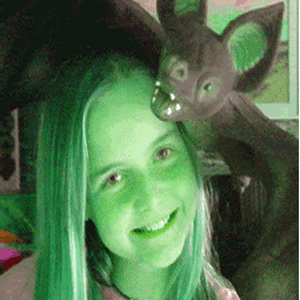
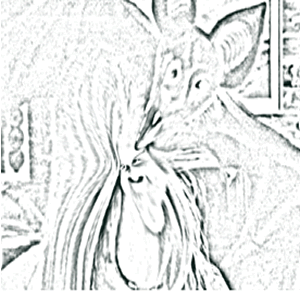
Using the fun filter features of Photoshop, you can take a quite ordinary picture and give it a virtual Halloween makeover. Then, use the Photocopy filter to make the picture into a coloring page to print out and continue the artistic vision.
Kids learn:
- How to open a document in Photoshop;
- How to alter the hue and saturation;
- How to use the Liquify filter;
- How to use the Sketch filters;
- How to Revert
- How to Save a document in Photoshop
Click to view; right-click to download:
