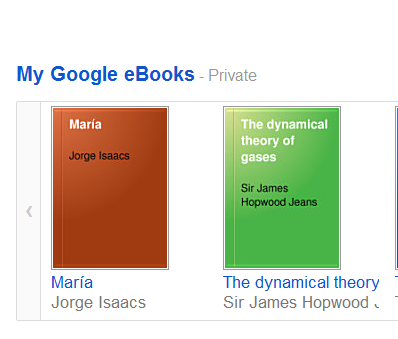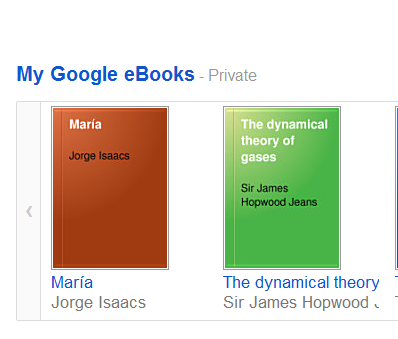How to transfer Google E-Books to your e-Device or Calibre:
Go to your Google eBooks Library:
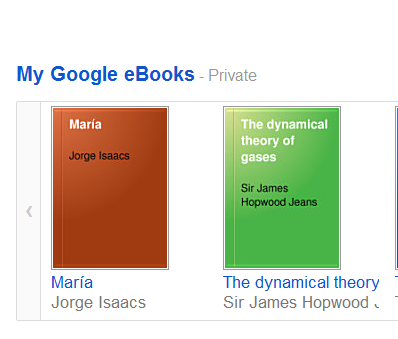
Click on a Book to select it.
Click Read on your device.

Scroll down the page until you see eReaders and other devices:

Download the file you want and transfer it to your e-device.
To open in Calibre, follow the directions in the Overview Tutorial.